Boosting Your Mac with Login Items
Watch tutorial on Login Items
With MacKeeper Login Items feature you can define which applications will start up during the login. If you want specific applications to launch together with the Mac OS, click Add, select an application, and then click Open. To remove applications that you do not want to launch together with the Mac OS, click Remove. To preview the files, click Quick Look. To search for specific items, use the filter field.
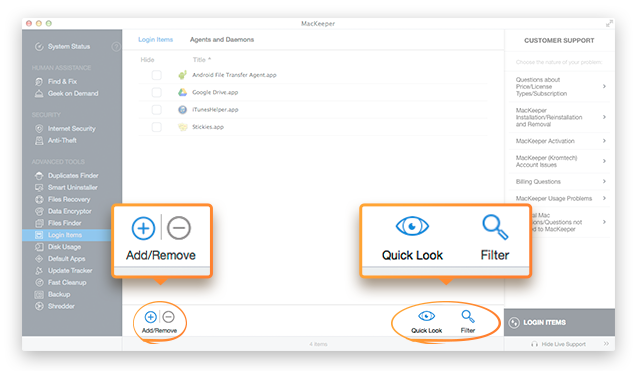 Login Items. Menu
Login Items. Menu
To view active and inactive agents and daemons, go to the Agents and Daemons tab. Active agents and daemons are marked with green, whereas the inactive ones are marked with red. To remove the inactive individual agents or daemons, click Remove. To remove the items that are provided by administrator, you should enter your user account password.
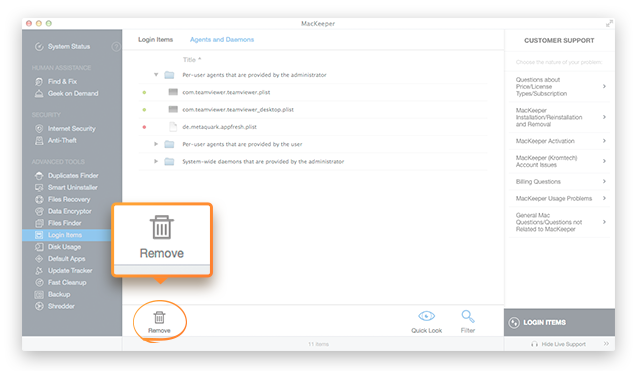 Login Items. To remove the items click Remove
Login Items. To remove the items click Remove