Overview / Uninstall
Uninstalling MacKeeper
To uninstall MacKeeper, follow these steps:
-
Quit the application.
-
Open your Applications folder.
-
Find the MacKeeper icon and drag it to the Trash.
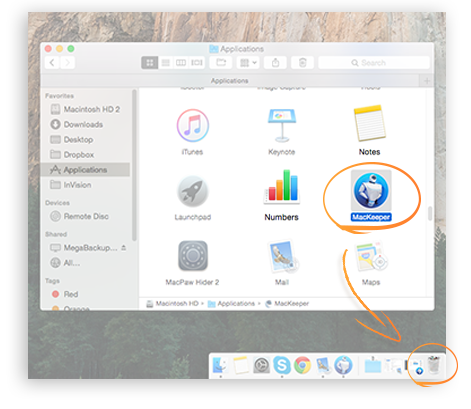 Drag the MacKeeper icon to the Trash
Drag the MacKeeper icon to the Trash
-
Enter your user account password.
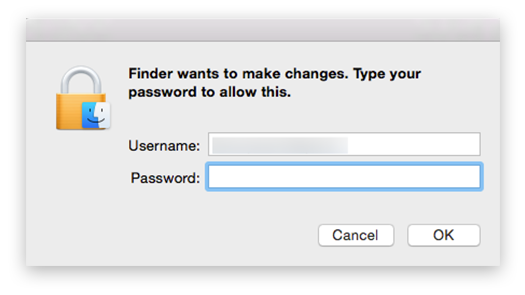 Enter your user account password
Enter your user account password
-
Click Uninstall MacKeeper. (Optional) In the survey form under the Uninstall MacKeeper button, choose one of the reasons for uninstalling MacKeeper.
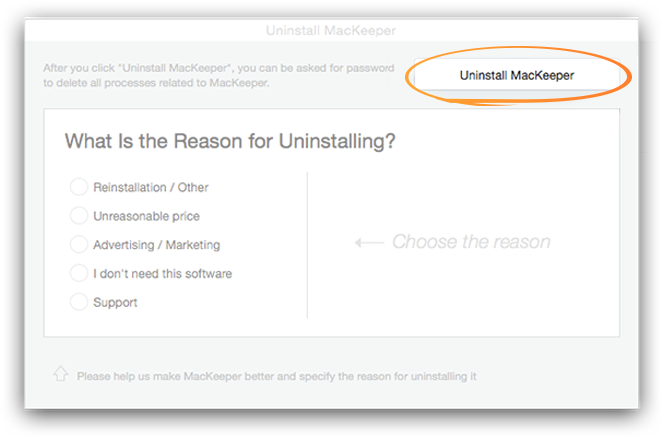 Click Uninstall MacKeeper
Click Uninstall MacKeeper
-
Enter your user account password once again.
-
Use the Empty Trash function to completely delete MacKeeper.
Please be aware that, for security and anti-fraud purposes, all the backups you've made with MacKeeper™ will remain on your computer and can be accessed even after MacKeeper™ uninstallation. Encrypted files will remain hidden and can't be opened or modified without MacKeeper™, so make sure you decrypt them before removing the application.
NOTE: We recommend to reboot your Mac for complete MacKeeper™ uninstallation.