Live Support
The Live Support bar is located on the right side of the MacKeeper window. It contains three tabs: About, Help and Support.
The About tab contains a short description of the selected plugin and the Show Welcome Screen button that displays the welcome screen of the selected plugin.
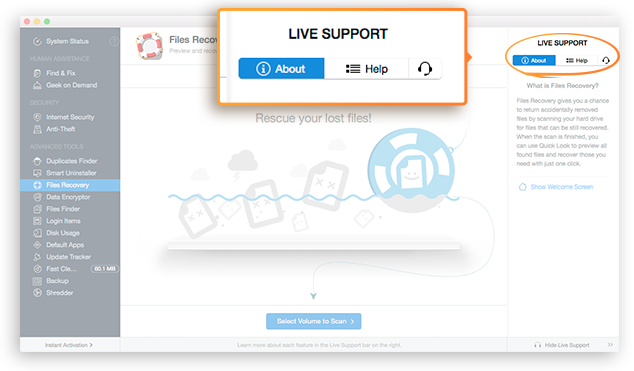 Live Support. About Tab
Live Support. About Tab
The Help tab contains a list of frequently asked questions and answers to them. To find the question that interests you, expand the corresponding category to display the list of questions. To read the solution, just click the question.
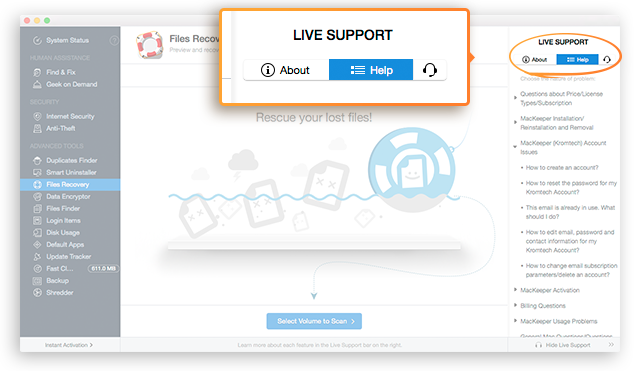 Live Support. Help Tab
Live Support. Help Tab
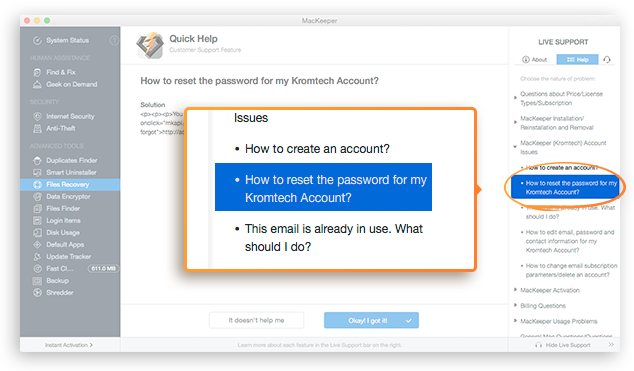 Live Support. Solution Page
Live Support. Solution Page
If you have not found your question of interest or the suggested solution has not helped you, click either It Doesn’t Help Me or Contact Us. As a result, you will be redirected to the Support tab, from which you will be able to contact the MacKeeper expert.
On the Support tab, you can do the following:
-
Start communication with the expert by using the online chat. To start the chat, click Start Live Chat.
-
Send a message with the question of interest and receive an answer within 24 hours. To do it, click Send Message and fill in all required fields.
-
Contact the expert either by using one of the provided phone numbers or via Skype.
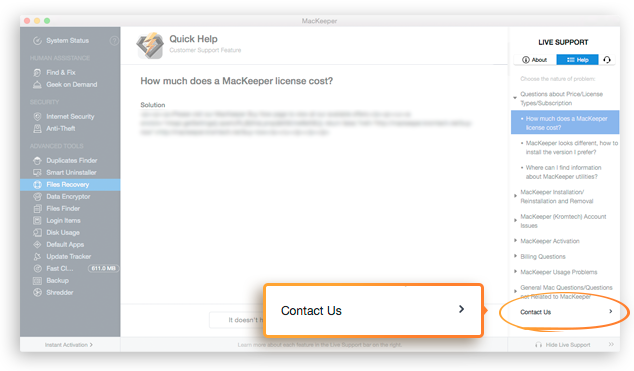
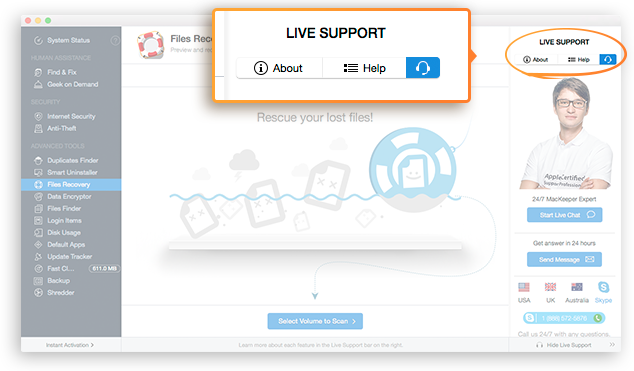 Live Support. Support Tab
Live Support. Support Tab
To hide the Live Support bar, click Hide Live Support in the lower-right corner of the MacKeeper main window.