Assigning Applications to Files with Default Apps
Watch tutorial on Default Apps
With the Default Apps feature you can define which application will open each file type. Open Default Apps and click Start Scan to display a list of filename extensions for all files that are available on your Mac. To preview the files, click Quick Look. To search for specific applications or filename extensions, use the filter field.
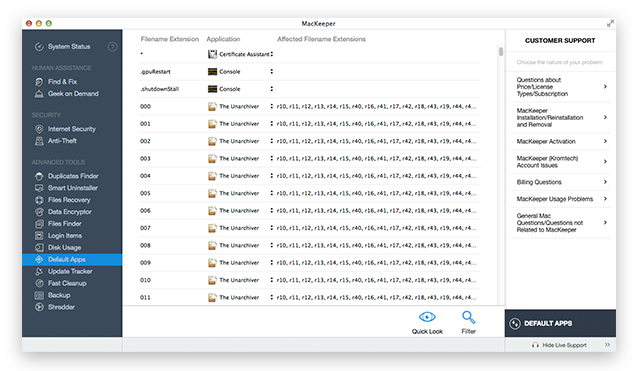 Default Apps Page
Default Apps Page
Click a pop-up button near a filename extension to show the list of applications that open this file type. Select and deselect applications that are available in the list. Add more applications by clicking Other.
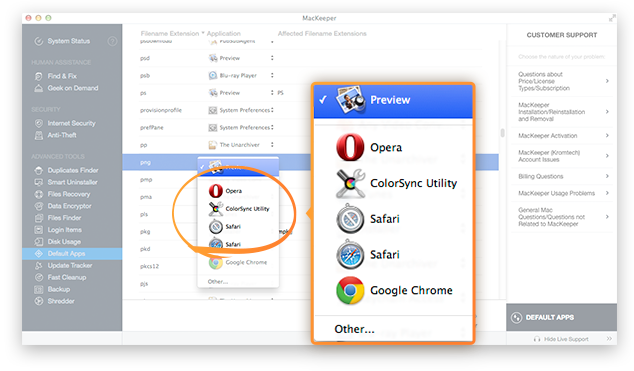 Click a pop-up button near a filename extension to show the list of applications that open this file type
Click a pop-up button near a filename extension to show the list of applications that open this file type